Learning to Code: One Hour Planner
Refresh memory, reduce cognitive load
Watch 5-minute video or read a short article
Apply the concept in a real snippet
Get immediate feedback, close the learning loop
Solidify retention, track progress
Progress Tracker
Based on your selected goal and level, here's what you can expect:
Ever wondered if squeezing a single hour of code‑writing into a busy schedule can actually move you from "I don’t know any code" to "I can build something useful"? The answer isn’t a simple yes or no-it depends on how you use that hour, what you’re trying to achieve, and how you keep the momentum going.
Why Time Matters in Learning to Code
Time is the most tangible resource we all talk about when we talk about skill acquisition. In the world of coding education, the amount of daily practice directly influences three core factors: retention, fluency, and confidence.
Retention improves when you revisit concepts regularly. Fluency comes from the brain’s ability to string together small building blocks without thinking too hard. Confidence builds when you see tangible progress, even if it’s a tiny script that runs.
Research from the field of deliberate practice shows that short, focused sessions followed by immediate feedback beat marathon sessions that leave you exhausted and forgetting half of what you did.
What One Hour Can Actually Achieve
One hour isn’t a magic number; it’s a realistic slot for most adults juggling work, family, or studies. In a solid 60‑minute block you can typically accomplish three things:
- Review a single concept (e.g., loops, array methods, or Git basics).
- Apply that concept in a tiny project or exercise.
- Reflect on the outcome and note any gaps.
This cycle aligns with the psychology of spaced repetition. By exposing your brain to the same idea at increasing intervals, you cement the memory without overwhelming it.
In practice, a beginner who spends an hour a day on Python can move from printing "Hello World" to writing a simple command‑line todo list in about six weeks. An intermediate JavaScript learner can finish a small single‑page app in a month. The key is consistency, not sheer volume.
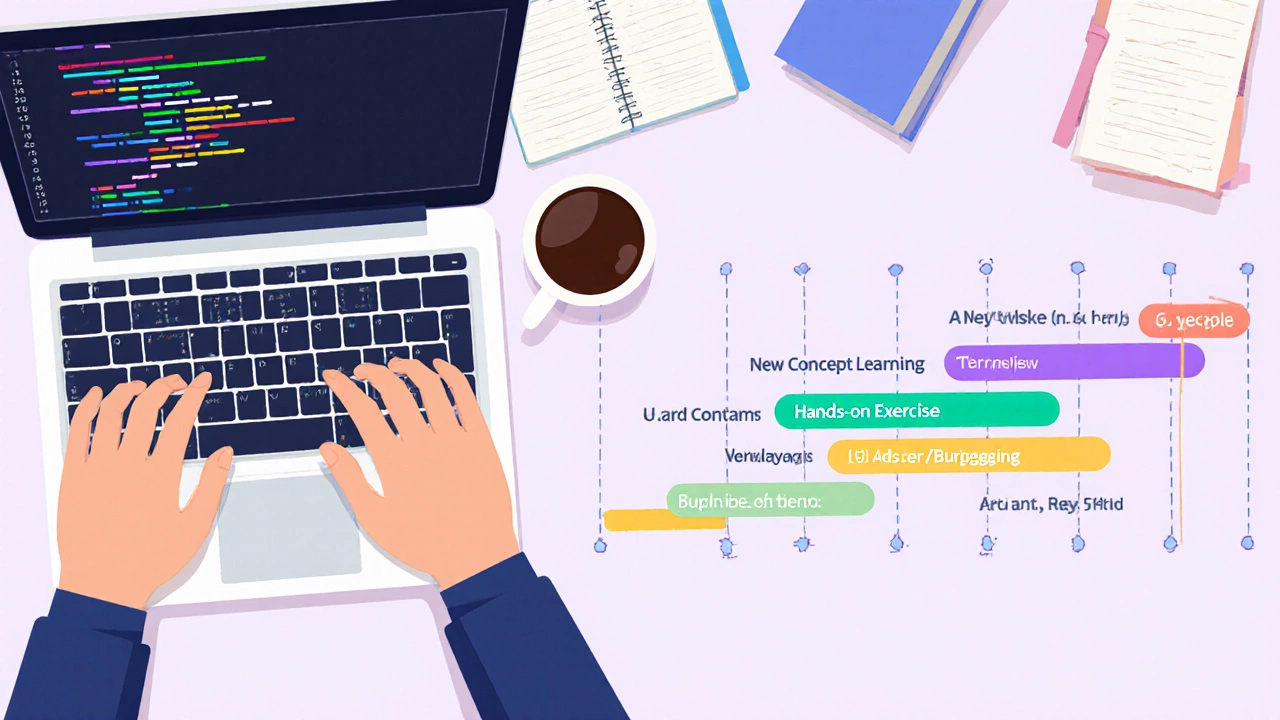
Maximizing That Hour: Proven Learning Techniques
To make every minute count, adopt methods that have proven results:
- Micro‑goal setting: Define a bite‑size target before you start (e.g., "write a function that reverses a string").
- Active coding over passive watching: Type the code yourself, don’t just watch a tutorial.
- Immediate feedback: Use an online coding platform that runs tests instantly (Codecademy, freeCodeCamp, or Replit).
- Explain aloud: Pretend you’re teaching the concept to a friend; this forces you to clarify your own understanding.
- Chunking: Break a larger problem into 5‑minute sub‑tasks, then stitch them together.
These habits tap into habit formation science. A cue (your morning coffee), a routine (the 60‑minute code session), and a reward (seeing a green test pass) close the loop, making the practice automatic over weeks.
Sample One‑Hour Daily Schedule
Below is a practical template you can copy‑paste into a notebook or calendar. Feel free to shift the order based on your personal energy peaks.
| Time | Activity | Purpose |
|---|---|---|
| 0‑5 min | Quick review of yesterday’s code | Refresh memory, reduce cognitive load |
| 5‑20 min | Learn a new concept (watch 5‑minute video or read a short article) | Introduce new building block |
| 20‑45 min | Hands‑on exercise (project‑based learning) | Apply the concept in a real snippet |
| 45‑55 min | Run tests / debug | Get immediate feedback, close the learning loop |
| 55‑60 min | Write a one‑sentence summary in a learning journal | Solidify retention, track progress |
Notice the emphasis on a short review and a concrete output. That structure keeps the learning curve gentle and avoids burnout.

When One Hour Isn’t Enough (Signs & Next Steps)
Some goals demand deeper immersion. Watch out for these warning signs:
- You constantly feel stuck on a single concept after several weeks.
- Projects you start never get beyond a prototype.
- Debugging takes more time than the original coding session.
If any of those ring true, consider adding a second weekly block of 2‑3 hours for deep‑dive topics (data structures, algorithms, or system design). Pair it with a weekend coding sprint where you build a small end‑to‑end feature.
Another lever is to diversify the type of learning. If you’ve been watching videos all month, switch to reading documentation or joining a live coding meetup. Changing the modality reduces cognitive load and spikes motivation.
Frequently Asked Questions
Can I learn a programming language in just 30 minutes a day?
Yes, but progress will be slower. Focus on high‑frequency syntax and simple exercises. Expect basic proficiency in 4‑6 months rather than weeks.
What’s the best language for a one‑hour‑a‑day beginner?
Python tops most lists because its syntax reads like plain English, the standard library covers many tasks, and there’s a wealth of beginner‑friendly resources.
How do I stay motivated when progress feels slow?
Track micro‑wins in a journal, celebrate each completed exercise, and occasionally revisit an old project to see how much easier it feels now.
Is it better to follow a course or learn by building projects?
Both have merit. A structured course provides a clear roadmap, while projects force you to solve real problems. The most effective approach mixes the two: learn a concept, then apply it immediately in a tiny project.
How many weeks does it typically take to build a portfolio‑ready app with one hour per day?
Around 10‑12 weeks for a simple full‑stack app (e.g., a personal blog with a comment system). Complexity, prior experience, and the chosen stack can shift this timeline.
